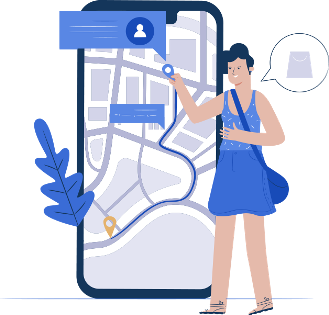Steps To Add ‘Contact Button’ In Instagram:
- Click the gear icon on the top right of your homepage.
- Now, connect your Instagram account to your Facebook page. You will be prompted to connect your Facebook page to your Instagram profile.
- Click ‘continue’ to connect your Facebook page. Once connected, you will be shown a list of Facebook pages that you have admin access for. Choose the correct page, and tap on continue.
- Once your Facebook page is connected, Instagram will bring in data from your page to add to your Instagram profile. Check this data whether it is correct and amend anything that isn’t.
- If you have followed everything correctly, you should receive a welcome message from Instagram.
- Fill out all the appropriate information for your business. Be sure to only add what should be publicly displayed.
- Thus, the Contact button appears on your Instagram account.